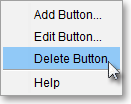Deleting an Existing Action Button
Neovest lets you delete an existing Action Button that appears in the market maker, ECN, and regional exchange section in an Order Entry Montage window. Once you click with the right mouse button on an existing Action Button, a menu will appear that will let you delete the Action Button.
The following instructions explain how you may delete an existing Action Button that appears in the market maker, ECN, and regional exchange section in a Neovest Order Entry Montage window:
Click with the right mouse button on an existing Action Button that appears in the market maker, ECN, and regional exchange section in an Order Entry Montage
window.
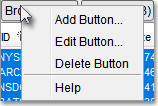
Select Delete Button.