General Tab
Features in the "General" tab in Neovest's "Order Entry Preferences" box let you (1) specify the type of price data to be loaded, (2) condense the view, and (3) disable and enable the Cxl Last, Cxl Sym, and Cxl All buttons in the Order Entry section in a particular Neovest Order Entry Montage window.
The following instructions explain how you may specify settings in the "General" tab for the Order Entry section in a particular Neovest Order Entry Montage window:
With an Order Entry Montage window open on your screen, click the gear icon, located on the far-right of the toolbar in the "Order Entry" section of the Order Entry Montage window.

Click the "Preferences" icon on the drop-down menu that appears.
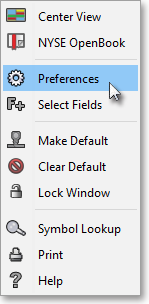
Once the "Order Entry Preferences" box appears, select the "General" tab.
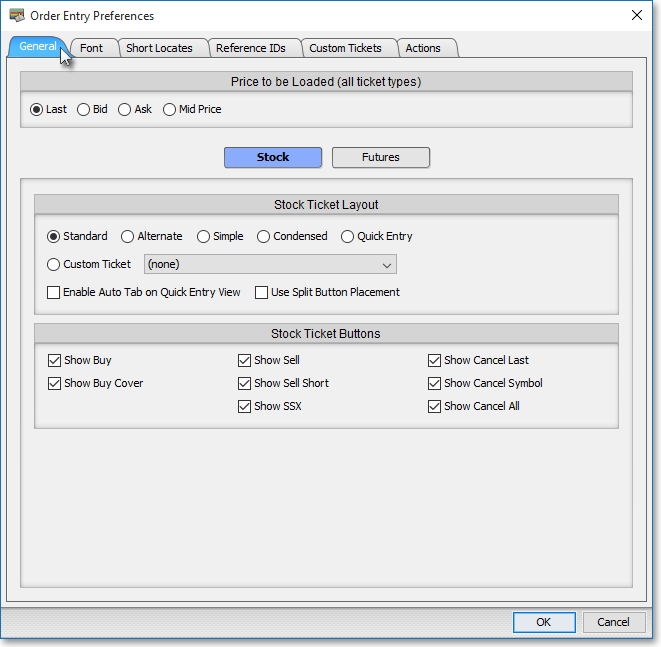
The following table provides descriptions of the features in the "General" tab that you may use to specify settings for the Order Entry section in a particular Neovest Order Entry Montage window:
| Feature: | Description: |
| Price to be Loaded | Lets you specify the price to be loaded in the "Limit Price" field, once "LMT" is selected as the "Order Type" in the Order Entry section in a particular Order Entry Montage window. "Last," "Bid," and "Ask" are self-explanatory. If "Mid Price" is selected, then the middle price between the bid and ask prices ((bid + ask) ÷ 2) will be loaded. |
| Condensed View | Lets you condense the view in the Order Entry section in a particular Order Entry Montage window. If you select this feature, then the field headings such as "Symbol," "Size," and "Order Type" will be removed from the Order Entry section. |
| Show Cancel Last, Symbol, All, etc. |
Lets you enable or disable the Buy, Sell, SShort (sell short), SSX (sell short exempt), BCover (buy cover), Cxl Last, Cxl Sym, and Cxl All buttons in the Order Entry section in a particular Order Entry Montage window. |