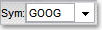Entering a Symbol in a Montage Window
Once you enter a symbol in a Montage window, Neovest will display in real time all of the market makers, ECNs, and regional exchanges that represent a current buy (Bid) or sell (Ask) order for the entered symbol.
In addition to the market maker, ECN, and regional exchange information that a Montage window provides, Neovest lets you display a Spinner section, an order slicing menu, a QuickQuote section, a time and sales section, and Action Buttons in an open Montage window.
By allowing you to display these additional features in a Montage window, Neovest lets you manipulate your pending orders on a specific symbol in real time, slice your large orders into smaller orders for market impact control, view additional information regarding each symbol you enter, and send orders on a specific symbol more efficiently from a Montage window.
The following instructions explain how you may open a Neovest Montage window, and enter a symbol:
Click the "Montage" icon on Neovest's Launch Pad.
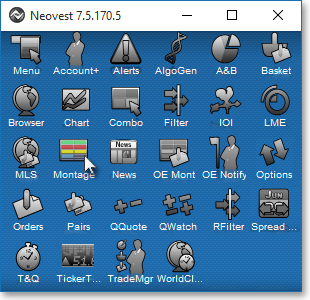
Once the Montage window appears, type the symbol you wish in the "Sym" box, and press the Enter key.
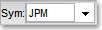
To load a new symbol in the Montage window, simply type the new symbol in the "Sym" box, and press the Enter key.