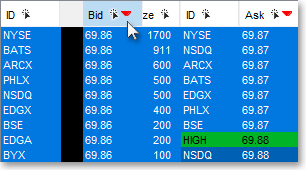Rearranging Display Fields
Neovest's user-friendly interface lets you easily rearrange the order of the display fields in the market maker, ECN, and regional exchange; QuickQuote; and time and sales sections in a Montage window.
The following instructions explain how you may rearrange the order of the display fields in certain sections in a Neovest Montage window:
Click and hold with the left mouse button on the display field that you wish to move, and drag the display field to the location you wish.