Montage Window Action Buttons
Neovest lets you add Action Buttons to the market maker, ECN, and regional exchange section in a Montage window.
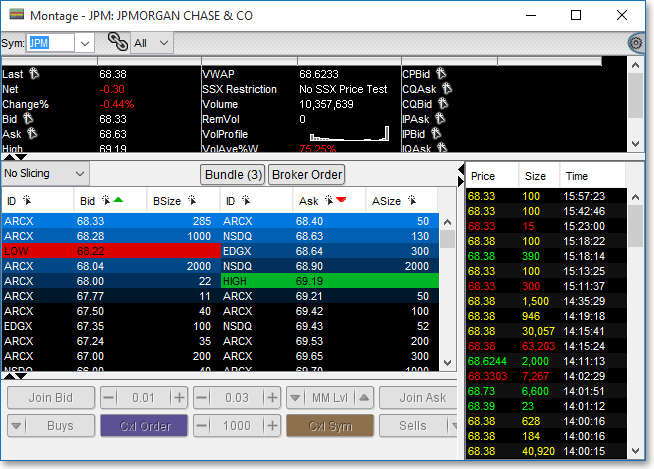
Action Buttons are designed to let you quickly send broker, single, multiple, and bundled orders on OTC, listed, futures, and Bulletin Board symbols from a Neovest Montage window.
Neovest lets you assign specific order criteria to an Action Button, which enables you to click on the Action Button to automatically populate a "Confirm" box with your preset order information and subsequently send one or several different orders at one time.
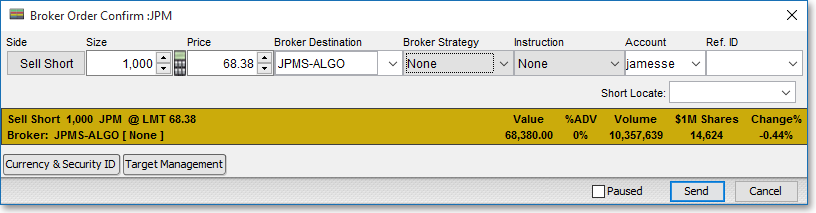
The "Action Buttons" sections in the menu to the left explain how you may (1) add Action Button panels to the market maker, ECN, and regional exchange section in a Neovest Montage window, (2) add an Action Button to an Action Button panel, (3) assign specific order operations and parameters to an Action Button, (4) utilize the features in the "Confirm" box once you have clicked on an Action Button to send an order, (5) edit an existing Action Button, and (6) delete an existing Action Button.