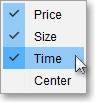Adding and Removing Display Fields
Neovest's user-friendly interface lets you easily add and remove display fields to and from both the market maker, ECN, and regional exchange section and the time and sales section in a Neovest Montage window.
The following instructions explain how you may add and remove display fields to and from the market maker, ECN, and regional exchange section in a Neovest Montage window:
Click with the right mouse button on a display field in the market maker, ECN, and regional exchange section.
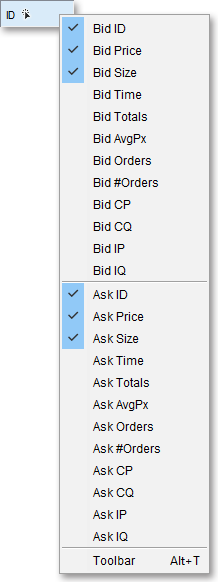
Click on the display field that you wish to add to or remove from the market maker, ECN, and regional exchange section.
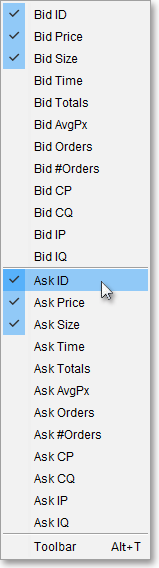
The following instructions explain how you may add and remove display fields to and from the time and sales section in a Neovest Montage window:
Click with the right mouse button on a display field in the time and sales section.
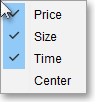
Click on the display field that you wish to add to or remove from the time and sales section.