Alerts Window Preferences
Features in Neovest's "Alert Preferences" box let you (1) add and remove display fields to and from the "Alerts Log" tab in an Alerts window, (2) change the font and color scheme in an Alerts window, (3) let you establish alert notification preferences, including how your alerts will appear and the severity of each alert notification, (4) choose to be alerted once alerts are triggered on orders associated with selected accounts and individual traders, and (5) add accounts and individual traders to your alert group.
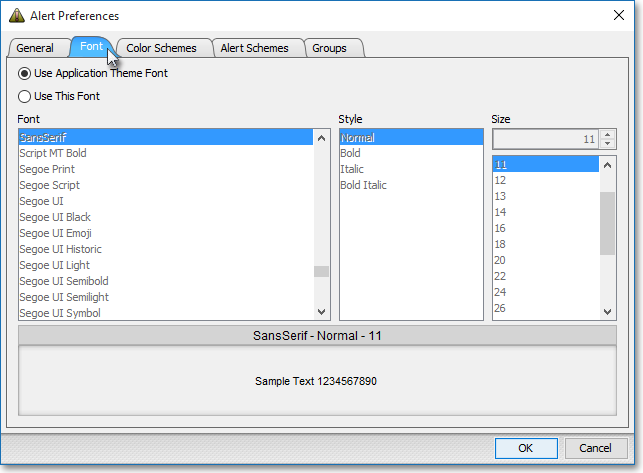
The "Alert Preferences" sections in the menu to the left discuss the five tabs (i.e., "Log Fields," "Font," "Color Schemes," "Alert Schemes," and "Order Alert Group") in Neovest's "Alert Preferences" box.