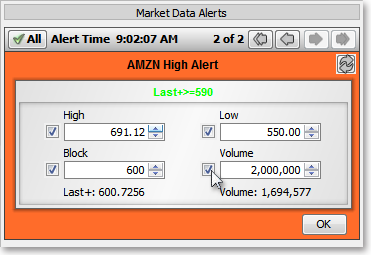Confirming and Resetting Alerts
Neovest lets you choose whether or not to be notified via a pop-up box once a basic, custom, or trendline alert that you have set on an individual symbol is triggered. If you choose to be notified and the triggered alert is a basic or trendline alert, then Neovest lets you change the alert value of the triggered basic or trendline alert via a pop-up box and reset the alert.
For instance, if the basic volume alert of 8,500,000 that you have set on the symbol JPM is triggered and the pop-up box appears to notify you of the triggered basic alert, then you may change the alert value of 8,500,000 to 8,600,000 and reset the basic alert.
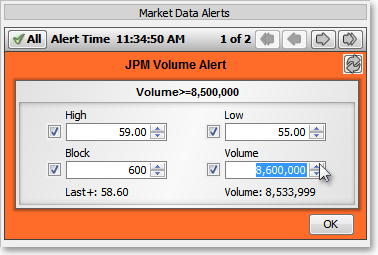
Note: Neovest lets you change the alert values of all basic alerts but not the criteria of all custom alerts or trendline alerts; however, Neovest may permit you to change the criteria of certain custom alerts and reset the custom alerts if the custom alert criteria is of such a nature that it may be changed and reset.
The following instructions explain how you may change the alert value of a triggered basic alert and reset the basic alert:
Once the pop-up "Alert" box appears on your screen to notify you of a triggered basic alert that you have set on an individual symbol, click on either the up or down arrow to increase or decrease the alert value.
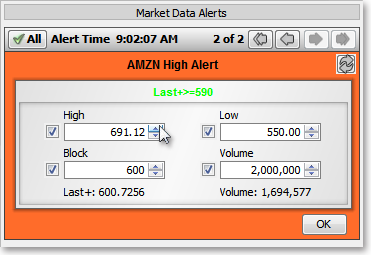
Note: In order for the pop-up "Alert" box to appear on your screen once a basic alert that you have set on an individual symbol is triggered, you must check the "Show Summary Popup" box in the "Alert Scheme Settings" window while you are setting up an alert scheme. For information regarding how to set up an alert scheme, refer to the "Alerts Preferences Schemes Tab" section of the "Alerts" chapter in Neovest's Help documentation.
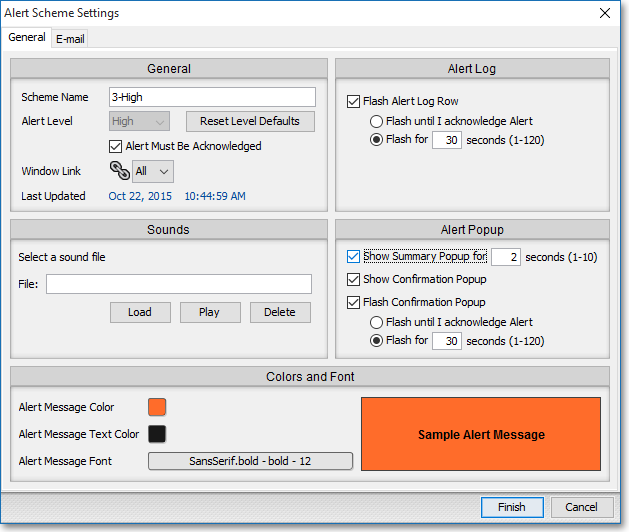
Once you have changed the alert value of the triggered basic alert, click OK to reset the alert.

Note: You may choose to reset a basic alert without changing its alert value if you wish. Simply check the box to the left of the basic alert that you wish to reset once the pop-up "Alert" box appears on your screen, and click OK to reset the alert.