Greeks Tab
Features in the "Greeks" tab in Neovest's "Options Preferences" box let you specify your desired options pricing model and individually customize each component that will be used to calculate the value of each Greek display field in your Neovest account.
Neovest lets you (1) choose either "Black & Scholes" or "CRR Binomial" as the pricing model and (2) specify individual pricing-model components such as "Underlier," "Volatility," "Interest Rate," "Option Premium," and "Expiration." Once you complete your specifications in the "Greeks" tab, Neovest will utilize your preferences to calculate values for the "Delta," "Theta," "Gamma," "Vega," and "Rho" display fields in your Neovest account. You may then add any of these Greek display fields to a Neovest Options, QuoteWatch, or Filter window to view Neovest's calculations.
Note: For descriptions of each of the Greek display fields that you may add to a particular Options, QuoteWatch, or Filter window, refer to the "Display Fields" section in Neovest's Help documentation.
The following instructions explain how you may specify your desired options pricing model and individually customize each component that will be used to calculate the value of each Greek display field in your Neovest account:
With an Options window open on your screen, click the gear icon, located on the far-right of the toolbar.

Click the "Preferences" icon on the drop-down menu that appears.
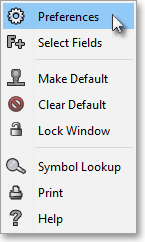
Once the "Options Preferences" box appears, select the "Greeks" tab.
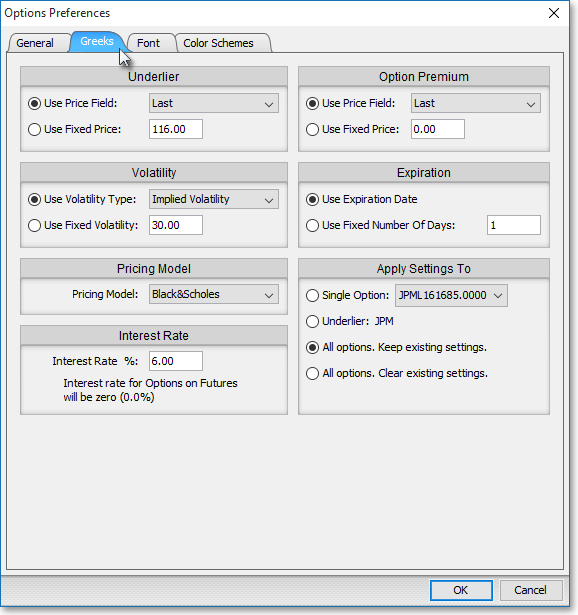
The following table provides descriptions for the features in the "Greeks" tab in Neovest's "Options Preferences" box:
| Feature: | Description: |
| Underlier | Lets you select either "Last," "Bid," "Ask," "Mid," "PClose," or a specified "Fixed Price" as the default underlier price. Keep in mind that your specification in this field will be used as a component in the pricing model you have chosen to calculate the value of each Greek display field in your Neovest account. |
| Volatility | Lets you select either "Implied Volatility," "ATM Implied Volatility," "OptLive Implied Volatility," "Settled Implied Volatility," "Median Implied Volatility," "Historic Volatility," or a specified "Fixed Volatility" as the default volatility value. Each implied volatility selection features a unique underlier and option price, which if selected will be used as components in the pricing model you have chosen to calculate the value of each Greek display field in your Neovest account. If you select "Implied Volatility," then you are specifying you wish to use the current underlier and option prices for the Greek calculations. If you select "ATM (at the money) Implied Volatility," then the strike price for the underlier and the ATM option price for the option will be used for the calculations. If "Settled Implied Volatility," then the previous day's close price for both the underlier and the option will be used. If "Median Implied Volatility," then the median price between the bid and ask prices of the underlier and the option will be used. If "Historic Volatility," then Neovest will retrieve from its field server the historic volatility value for the underlier, based on the past price movements of the underlier. If "Fixed Volatility," then the value displayed in this field will be used. |
| Pricing Model | Lets you select either "Black & Scholes" or "CRR Binomial" as the default pricing model. Once you select a pricing model, the settings you specify in the remaining "Underlier," "Volatility," "Interest Rate," "Option Premium," and "Expiration" fields in the "Greeks" tab will be used as components in the pricing model you have chosen to calculate the value of each Greek display field in your Neovest account. |
| Interest Rate | Lets you specify the default interest rate value. Keep in mind that the value you specify in this field will be used as a component in the pricing model you have chosen to calculate the value of the "Rho" Greek display field in your Neovest account. |
| Option Premium | Lets you select either "Last," "Bid," "Ask," "Mid," "PClose," or a specified "Fixed Price" as the default option premium price. Keep in mind that your specification in this field will be used as a component in the pricing model you have chosen to calculate the value of each Greek display field in your Neovest account. |
| Expiration | Lets you choose to utilize either the standard expiration date of an option ("Use Expiration Date") or a specified "Fixed Number of Days" until expiration as the default expiration date. Keep in mind that your specification in this field will be used as a component in the pricing model you have chosen to calculate the value of certain Greek display fields in your Neovest account. |
| Apply Settings To | Lets you choose to apply your current specifications in the "Greeks" tab to (1) a single option that you may select in this feature's accompanying drop-down menu, (2) only the individual symbol you have entered in a particular Neovest Options window ("Underlier"), (3) all of the options in your Neovest account, excluding those individual symbols whose original defaults you have changed ("All Options: Keep Existing Settings"), or (4) all of the options in your Neovest account, including those individual symbols whose original defaults you have changed ("All Options: Clear Existing Settings"). |
Once you finish specifying the settings you wish in the "Greeks" tab, click OK.
