Entering a Symbol in an Options Window
Once you enter a symbol in an Options window, Neovest will display all of the put and call options that are currently available on the entered symbol.
In addition to the options data that an Options window provides, Neovest displays (1) a QuickQuote section, which lets you view real-time price, bid, ask, net, trend, volume and other essential information on each symbol you enter; (2) a Level II exchange quotes section, which provides a view of all the market makers, ECNs, and regional exchanges that represent a current bid or ask order for each symbol you enter; and (3) an Options Order ticket, which lets you specify options order parameters such as account, expiration month, strike price, destination, size, order type, limit price, and equity position. From this Options Order ticket you may send orders directly from the Options window.
The following instructions explain how to open a Neovest Options window, and enter a symbol:
Click the "Options" icon on Neovest's Launch Pad.
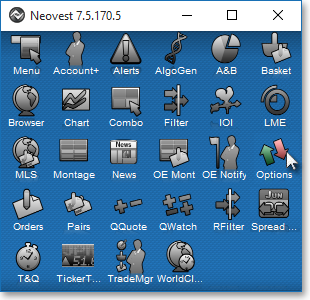
Once the Options window appears, type the symbol you wish in the "Sym" box, and press the Enter key.

To load a new symbol in the Options window, simply type the new symbol in the "Sym" box, and press the Enter key.
