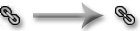Linking/Unlinking an Options Window
Neovest's Options "Link Window" feature lets you link or unlink an Options window to or from other Neovest windows that are open on your screen.
All open Neovest windows that are linked will cycle to the same symbol; therefore, if you double-click on a symbol displayed in an open Neovest QuoteWatch window, then the open Neovest Options window will automatically load the same symbol.
The following instructions explain how to link and unlink a Neovest Options window:
Click on the "Link Window" icon in an open Options window's toolbar.
Note: As you click on the "Link Window" icon, the image of the link will change to appear either intact or broken. If the link appears intact, then the Neovest Options window is linked to other Neovest windows that are open on your screen; if it appears broken, then it is not linked.