Table Tab
Features in the "Table" tab in Neovest's "QuoteWatch Preferences" box let you specify the maximum number of symbols that may be displayed in the "Group" and "Local" tabs in a QuoteWatch window and change Neovest's default Autocycle Symbol interval.
Note: The "Local" tab will only appear in a Neovest QuoteWatch window after you have added one or more Action Buttons to the QuoteWatch window. For information regarding how you may add Action Buttons to a Neovest QuoteWatch window, refer to the "Action Buttons" sections in the "QuoteWatch" chapter in Neovest's Help documentation.
The "Autocycle Period" field in Neovest's "QuoteWatch Preferences" box lets you change the interval at which Neovest's Autocycle Symbol feature will automatically cycle the symbols displayed in a QuoteWatch window through other Neovest windows that are open and linked on your screen. For instance, you may use Neovest's Autocycle Symbol feature to automatically cycle a number of QuoteWatch window symbols through an open and linked Neovest Chart window, which will cause the Chart window to load each QuoteWatch window symbol in succession and display relevant chart data as each symbol is loaded. For information regarding how you may utilize Neovest's Autocycle Symbol feature, refer to the "Autocycling Symbols" section in the "QuoteWatch" chapter in Neovest's Help documentation.
The following instructions explain how you may specify the maximum number of symbols that may be displayed in the "Group" and "Local" tabs in a Neovest QuoteWatch window and change Neovest's default Autocycle Symbol interval:
With a QuickQuote window open on your screen, click the gear icon, located on the far-right of the toolbar.
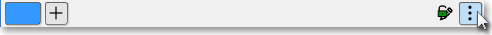
Click the "Preferences" icon on the drop-down menu that appears.
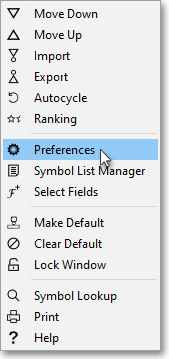
Once the "QuoteWatch Preferences" box appears, select the "Table" tab.
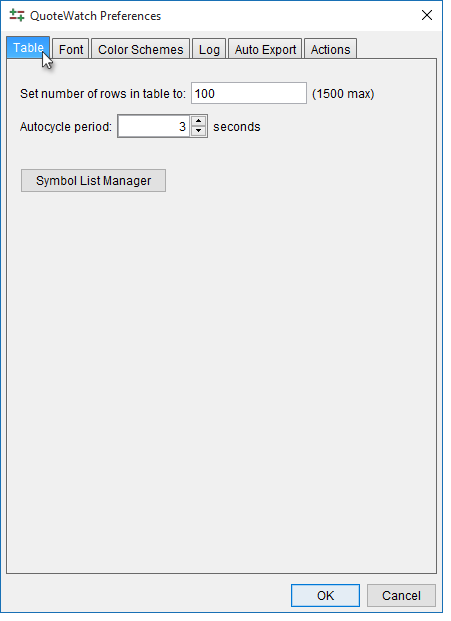
The following table provides descriptions of the features in the "Table" tab that you may use to specify settings for a Neovest QuoteWatch window:
| Feature: | Description: |
| Set Number of Rows in Table | Lets you enter the maximum number of symbols that may be displayed in the "Group" and "Local" tabs in a QuoteWatch window. |
| Autocycle Period | Lets you change the interval at which Neovest's Autocycle Symbol feature will automatically cycle the symbols displayed in a QuoteWatch window through other Neovest windows that are open and linked on your screen. Simply click on either the up or down arrow to increase or decrease Neovest's default interval of three seconds to the number you wish. |
Once you finish specifying the settings you wish, click OK.
