Actions Tab
Features in the "Actions" tab in Neovest's "QuoteWatch Preferences" box let you add Action Button panels to a Neovest QuoteWatch window. Once you have added one or more Action Button panels to a QuoteWatch window, you may begin to add individual Action Buttons to the panels.
QuoteWatch window Action Buttons allow you to utilize custom filtering
criteria to filter the symbols that you have entered in a Neovest QuoteWatch
window. For instance, if a particular QuoteWatch window contains 50 symbols that
you have entered and you wish to filter the 50 symbols down to those that meet
certain filtering criteria, you may assign the filtering criteria you wish to
an Action Button and add the Action Button to the QuoteWatch window.
Once you click on a QuoteWatch window Action Button to which you have assigned custom filtering criteria and symbols that meet your filtering criteria appear in the QuoteWatch window, you may then select from the filtered symbols the ones you would most like to trade.
The following instructions explain how you may add Action Button panels to a Neovest QuoteWatch window via the "Actions" tab in Neovest's "QuoteWatch Preferences" box. Instructions are also provided that explain how you may select the type and size of font to appear on the Action Buttons:
With a QuoteWatch window open on your screen, click the gear icon, located on the far-right of the toolbar.
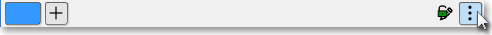
Click the "Preferences" icon on the drop-down menu that appears.
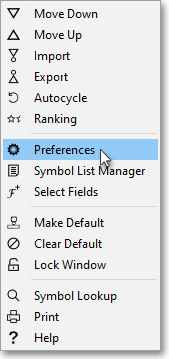
Once the "QuoteWatch Preferences" box appears, select the "Actions" tab.
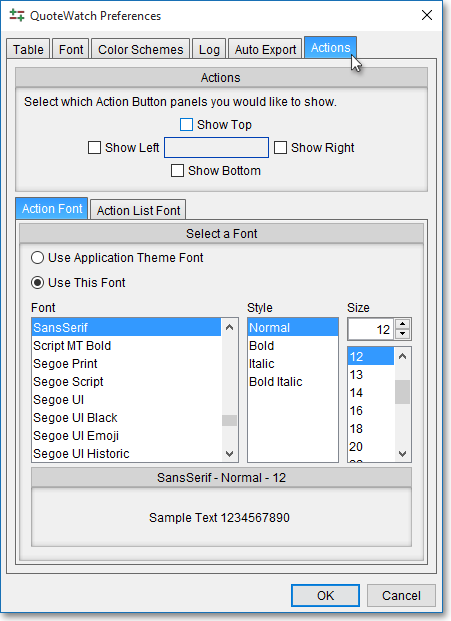
The following table provides descriptions of the features in the "Actions" tab that you may use to (1) add Action Button panels to a Neovest QuoteWatch window and (2) select the type and size of font to appear on the Action Buttons:
| Feature: | Description: |
| Actions | Lets you add Action Button panels to the "Top," "Bottom," "Right," and/or "Left" of the QuoteWatch window. |
|
Select a Font | Lets you select the type and size of font to appear on the Action Buttons. |
Note: Once you have added one or more Action Button panels to a Neovest QuoteWatch window, you may begin to add Action Buttons to the panels. For information regarding adding Action Buttons to Action Button panels and assigning custom filtering criteria to Action Buttons, refer to the "Action Buttons" sections in the "QuoteWatch" chapter of Neovest's Help documentation.