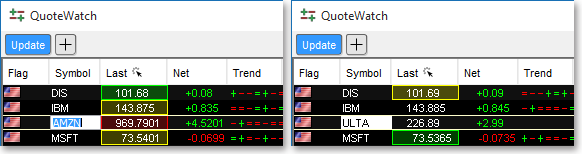Adding and Deleting Symbols in a QuoteWatch Window
Once you enter a symbol in a QuoteWatch window, Neovest immediately displays real-time price, net, trend, bid, ask, volume and other essential information on the entered symbol.
Neovest lets you enter symbols one-by-one manually, or you may click and drag individual symbols or a group of symbols between QuoteWatches.
The following instructions explain how you may open a Neovest
QuoteWatch window and add, delete, and replace a symbol(s) in a QuoteWatch window.
To open a QuoteWatch window and add a symbol:
Click the "QuoteWatch" icon on Neovest's Launch Pad.
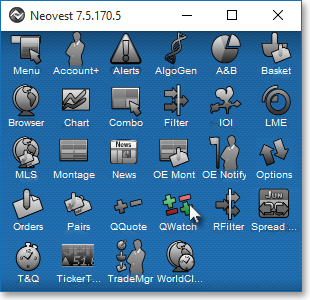
Once the QuoteWatch window appears, click on the row in the body of the QuoteWatch window where you wish to add a symbol.
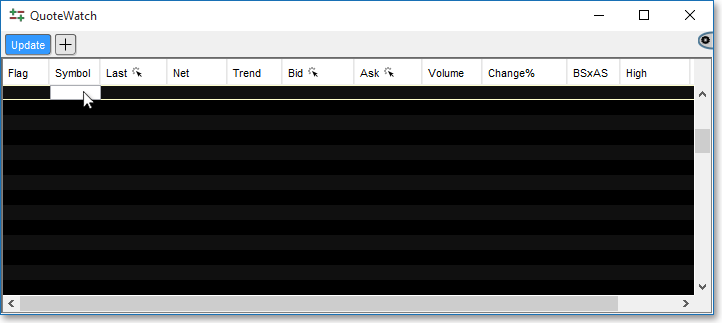
Type the symbol, and press the Enter key.
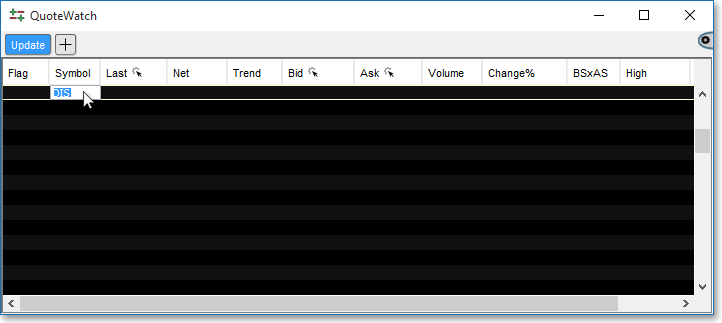
Note: Neovest lets you insert a blank row(s) on any line in a QuoteWatch window. To insert a blank row, simply use your arrow keys to scroll to the location where you wish to insert a row, and press the Insert key at the top-right of your keyboard. To remove a row, scroll to the row you wish to remove, and press Delete.
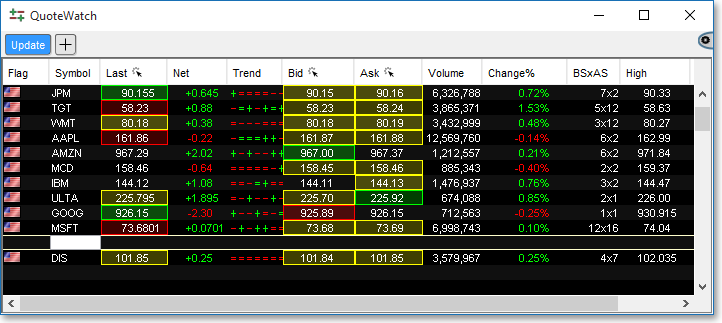
To click and drag an individual symbol or a group of symbols between two open QuoteWatches:
Click on the row of data of an individual symbol that you would like to copy from one open QuoteWatch window and drag it to the desired location in a separate open QuoteWatch window.
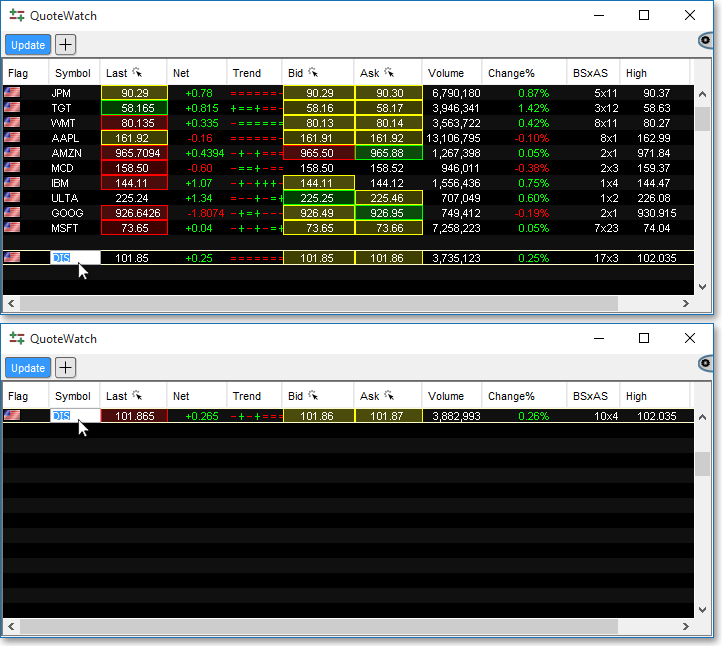
OR
Using the Ctrl and Shift keys on your keyboard, select multiple QuoteWatch symbols to copy and drag. If you would like to select a number of QuoteWatch symbols that are not displayed in consecutive rows, simply press and hold the Ctrl key while you click on the symbols. Also, if you would like to select a number of QuoteWatch symbols that are displayed in consecutive rows, simply click on the first symbol in the list of consecutive rows, then press and hold the Shift key, and then click on the last symbol. Once you've selected the QuoteWatch symbols you wish, drag them to the desired location in a separate open QuoteWatch window.
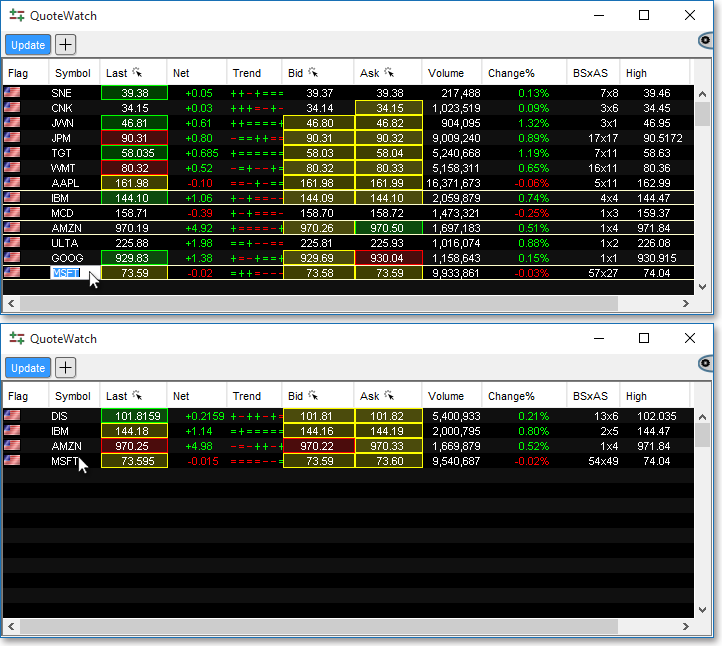
To delete a QuoteWatch symbol:
Scroll to the symbol you wish to delete, and press the Delete key.
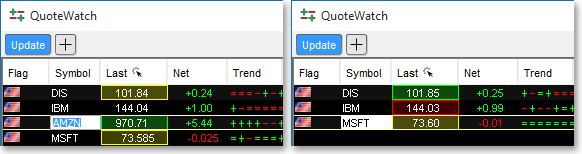
Note: Neovest lets you delete an existing symbol in a QuoteWatch window and leave a blank row. To perform this function, simply scroll to the symbol that you wish to delete, and press Backspace button.
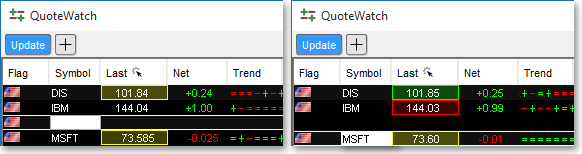
To replace a QuoteWatch symbol with a different symbol:
Click on the symbol you wish to replace, type the new symbol, and press the Enter key.