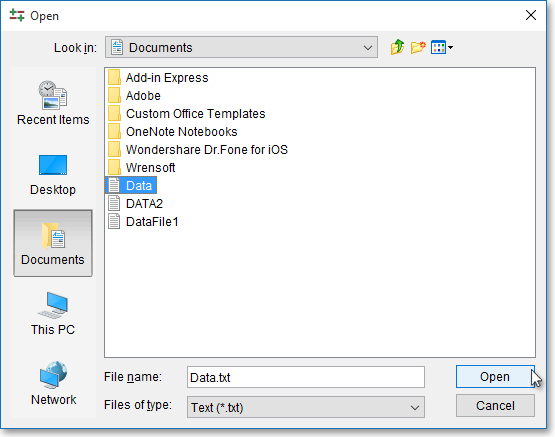Importing Symbols Into a QuoteWatch Window
Neovest lets you import a list of symbols into a QuoteWatch window from a comma-, space-, or tab-delimited file.
Files that you may import into Neovest's QuoteWatch window may be created in programs such as Microsoft ® Excel and Microsoft ® Notepad, which let you save files in a comma-, space-, or tab-delimited format.
In order for a file containing symbols to be imported successfully into Neovest's QuoteWatch window, the symbols in the file and the file itself must be formatted correctly, according to the following specifications:
1. All symbols must be separated by a comma, a space, or a tab and then saved in a plain text document.
OR
2. All symbols must be separated in individual cells in a spreadsheet and then saved in a comma-, space-, or tab-delimited format.
3. Symbol files that do not meet either of the above criteria will not be processed.
The following instructions explain how you may import symbols into Neovest's QuoteWatch window from a comma-, space-, or tab-delimited file:
With a QuoteWatch window open on your screen, click the gear icon, located on the far-right of the toolbar.
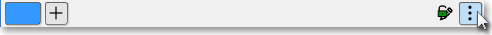
Click the "Import" icon on the drop-down menu that appears.
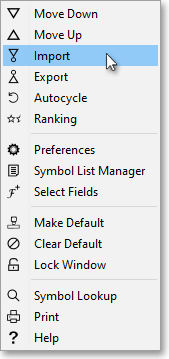
Once the "Open" box appears, click on the "Look In" down arrow to select the location of the file that you wish to import.
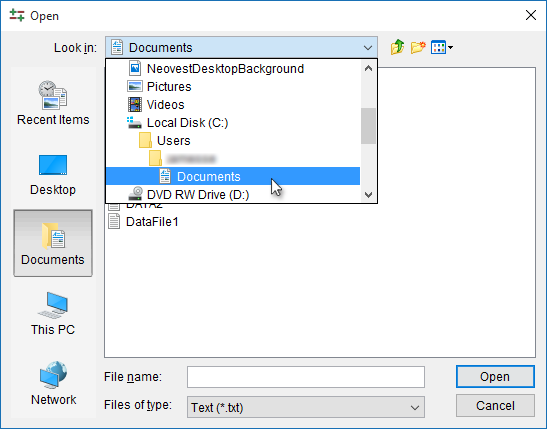
Note: If you are unable to locate the file that you wish to import, you may need to click on the "Files of Type" down arrow and select "All Files." The "Files of Type" drop-down menu lets you control which files are displayed in the "Open" box. Selections in the "Files of Type" drop-down menu range from letting you display "All Files (*.*)" to certain "Text" files with various extensions.
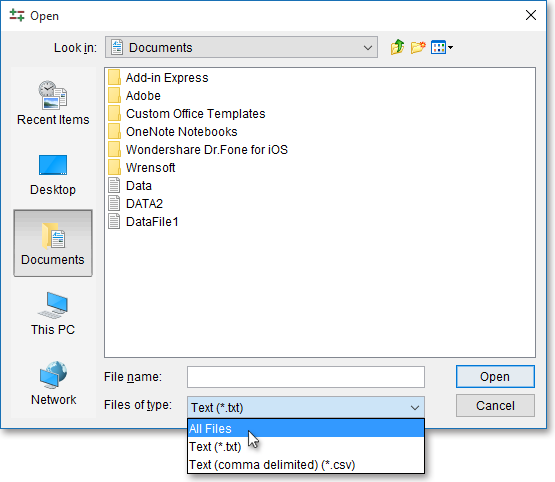
Once you have selected the file you wish to import, click Open.