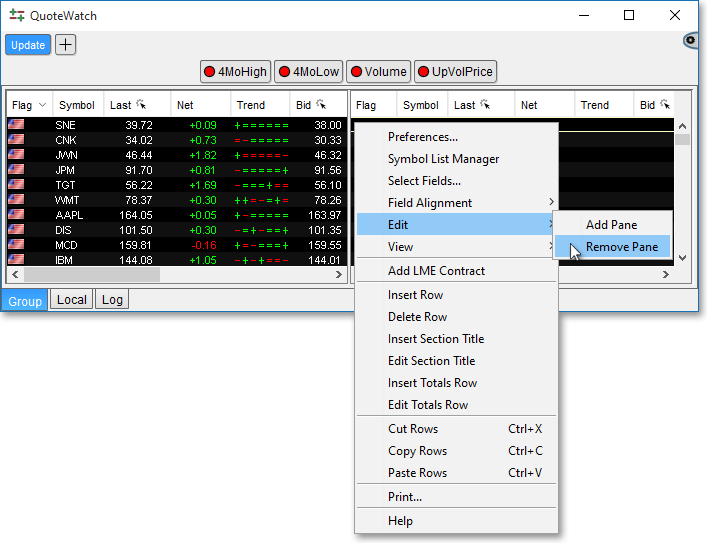Adding and Removing Panes in a QuoteWatch Window
Neovest lets you split a QuoteWatch window into multiple panes, which allows you to view several symbols at once without scrolling in the QuoteWatch window.
The following instructions explain how you may add and remove panes to and from a Neovest QuoteWatch window:
To add a pane to an open QuoteWatch window:
Click with the right mouse button in the body of an open QuoteWatch window, select Edit | Add Pane on the menu that appears
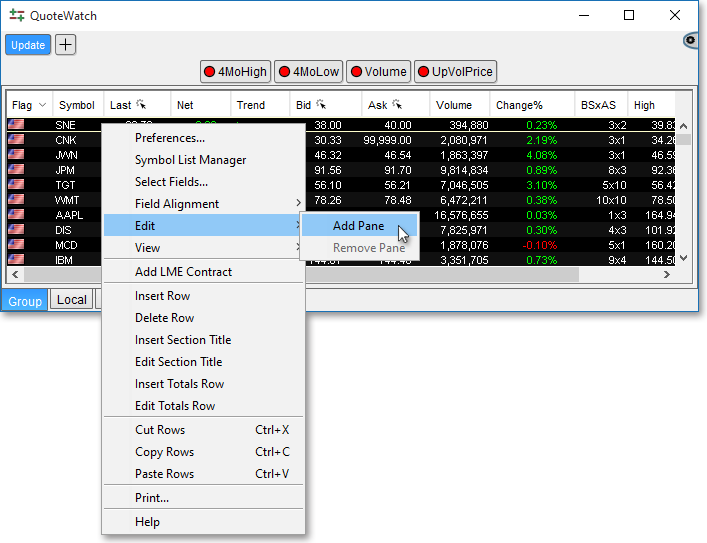
Note: You may at this point continue to add panes to an open QuoteWatch window by following the preceding instructions.
To remove a pane from an open QuoteWatch window:
Click with the right mouse button in the body of an open QuoteWatch window, select Edit | Remove Pane on the menu that appears.