LME Window Preferences
Features in Neovest's "LME Preferences" box let you (1) specify the maximum number of symbols that may be displayed in the "Group" and "Local" tabs in an LME window, (2) change Neovest's default Autocycle Symbol interval, (3) add and remove display fields to and from the "Log" tab in an LME window, and (4) set up an automatic schedule for saving and exporting the symbols and symbol data in the "Group" tab in an LME window.
Additionally, the "LME Preferences" box lets you change the font and color scheme and add space for Action Buttons in a Neovest LME window.
Note: The "Local" tab will only appear in a Neovest LME window after you have added one or more Action Buttons to the LME window. For information regarding how you may add Action Buttons to a Neovest LME window, refer to the "Action Buttons" sections in the "LME" chapter in Neovest's Help documentation.
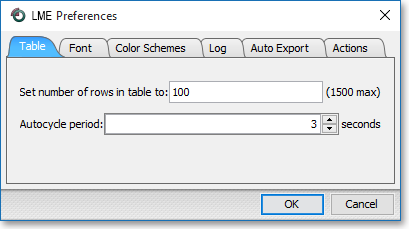
The "LME Preferences" sections in the menu to the left discuss the six tabs (i.e., "Table," "Font," "Color Schemes," "Log," "Auto Export," and "Actions") in Neovest's "LME Preferences" box.