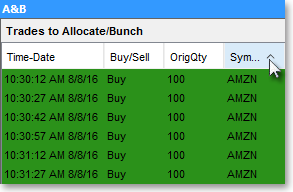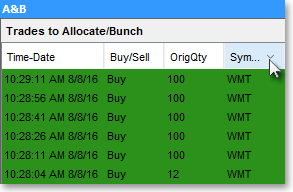Manipulating A&B Window Display Fields
Neovest's user-friendly interface lets you easily hide and show display fields in an Allocation & Bunching window, rearrange the order of the display fields, and sort an entire Allocation & Bunching window based on the data displayed under an individual display field.
The following instructions explain how you may manipulate the display fields in Neovest's Allocation & Bunching window:
To hide and show display fields in Neovest's Allocation & Bunching window:
Click with the right mouse button on a display field either to hide the display field or to access the menu that lets you view additional display fields.
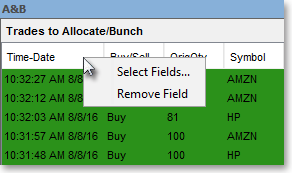
Select Remove Field to hide the display field upon which you clicked with the right mouse button, or choose Select Fields to access the list of additional display fields that you may show.
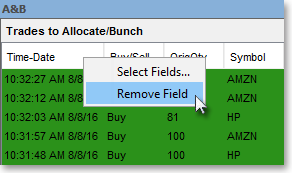
Note: You must have previously chosen to hide one or more display fields in a particular Allocation & Bunching window in order for the Select Fields feature to become active. Only those display fields that you have previously chosen to hide in a particular Allocation & Bunching window will be available to show once you choose Select Fields.
If you selected Select Fields, click on the display field that you wish to show once the list of additional display fields appears.
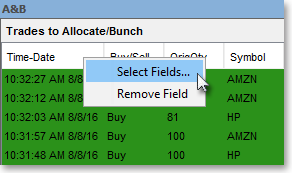
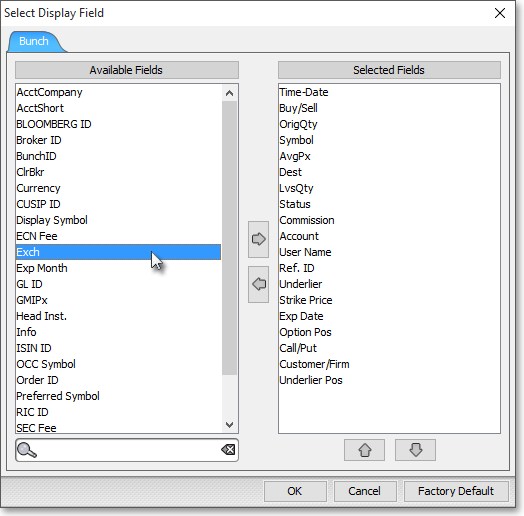
To rearrange the order of the display fields in Neovest's Allocation & Bunching window:
Click and hold with the left mouse button on the display field that you wish to move, and drag the display field to the location you wish.
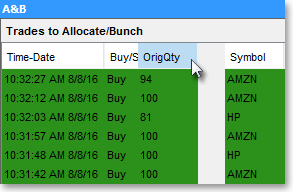
To sort a Neovest Allocation & Bunching window based on the data displayed under an individual display field:
Click with the left mouse button on the display field by which you would like to sort a particular Allocation & Bunching window.
Note: As you click on a display field, an up or down arrow will appear showing whether the Allocation & Bunching window is sorted in ascending or descending order based on the data displayed under the display field. This function may also be used with the "Symbol" display field to alphabetize the symbols in an Allocation & Bunching window in either ascending or descending order.