Allocation & Bunching Window Descriptions
Once a particular order is executed that you have sent either from a Neovest Order Entry ticket window or from a Neovest Montage or Order Entry Montage window using Action Buttons, the order will appear with real-time data in Neovest's Allocation & Bunching window.
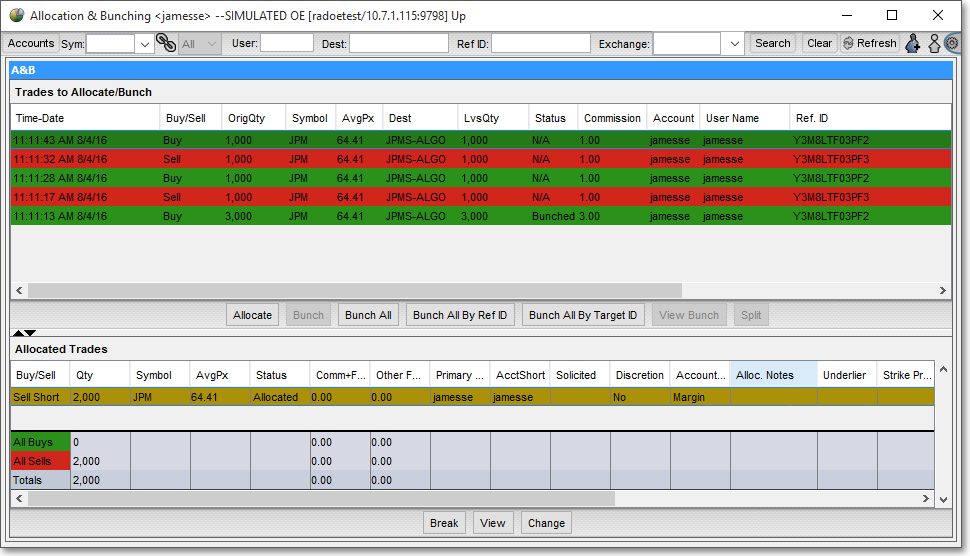
Bunching Executed Orders
Prior to allocating shares of a particular completed order, you may bunch the completed order with other completed orders that share the same symbol, side (i.e., "Buy," "Sell," and "Sell Short"), and account. Thus, the "Bunching" component of Neovest's Allocation & Bunching window lets you organize shares of completed orders for allocation purposes.
Using the Bunch and Bunch All features in Neovest's Allocation & Bunching window, you may bunch specific completed orders or all displayed completed orders respectively that share the same symbol, side, and account.
Note: (Managers who are interested in limiting users from bunching orders across different destinations may contact their Neovest Account Manager for more information.) Once a number of completed orders are bunched, the average price of the bunched completed orders will be displayed in Neovest's Allocation & Bunching window.
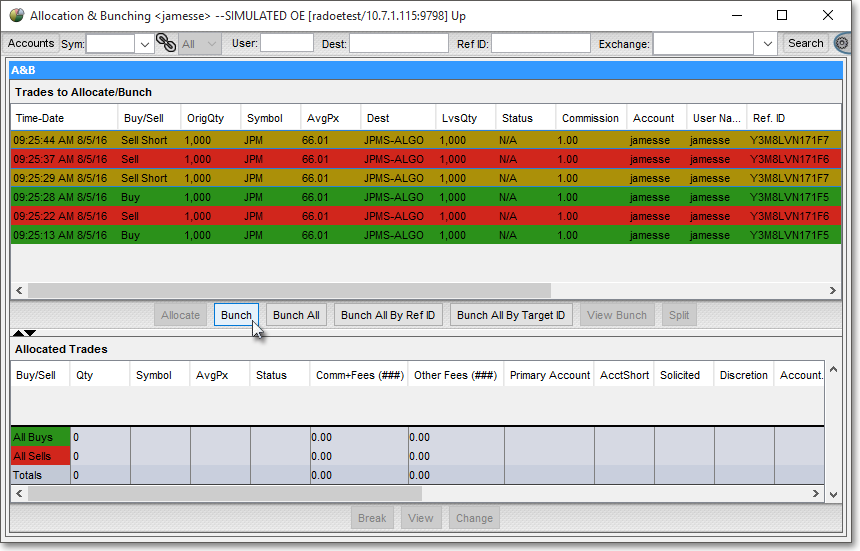
For complete information regarding how you may bunch completed orders in Neovest's Allocation & Bunching window, refer to the "Bunching Orders" section in the "A&B" chapter of Neovest's Help documentation.
Creating Allocation Accounts
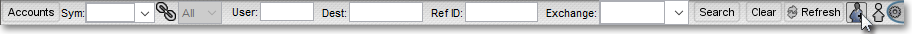
Using features in Neovest's Edit Allocation Accounts window, you may set up personalized individual allocation accounts and specify default cents-per-share, flat-fee, and other miscellaneous commissions for each allocation account. To access these features, click the Edit Allocation Accounts button pictured in the image above. Once you allocate shares of a completed order or a group of bunched completed orders to a particular allocation account, the default commissions and fees that you have specified for the allocation account will be assessed.
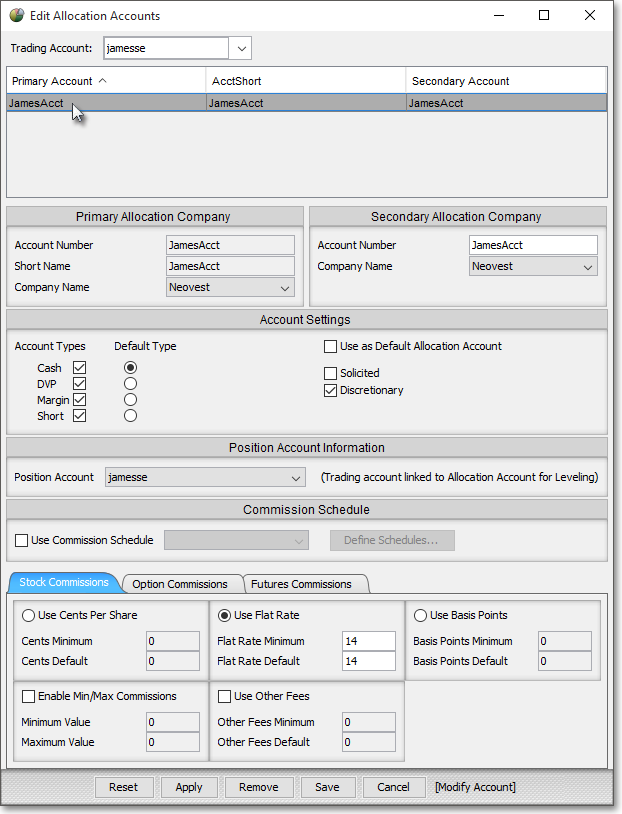
For complete information regarding how you may set up allocation accounts in Neovest's Allocation & Bunching window, refer to the "Editing Allocation Accounts" section in the "A&B" chapter in Neovest's Help documentation.
Allocating Shares
The "Allocation" component of Neovest's Allocation & Bunching window lets you distribute shares of your executed orders, whether already bunched or not, to the individual allocation accounts that you have created. Features in Neovest's Allocate window let you select from your previously set up allocation accounts those to which you would like to allocate specific percentages of shares of your executed orders.
Keep in mind that if you choose to allocate shares of a particular group of bunched executed orders to one or more of your allocation accounts, Neovest will allocate those shares based on the average price of the bunched executed orders.
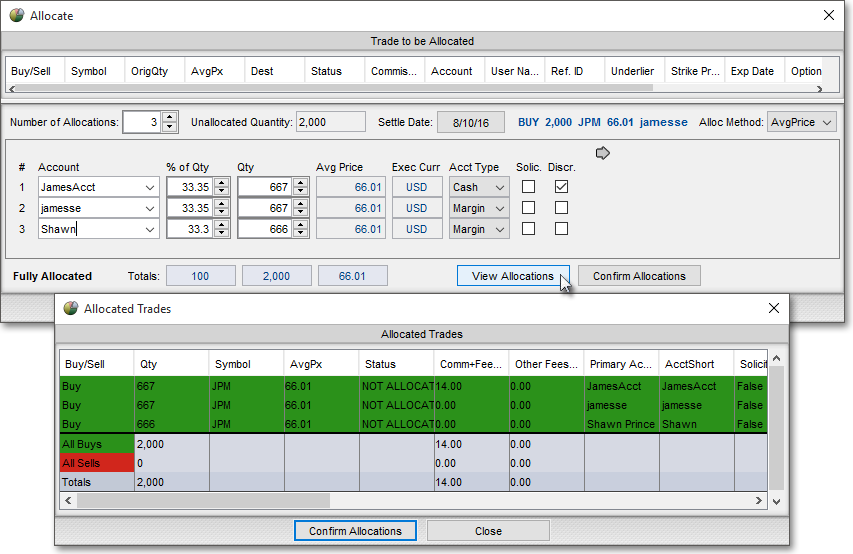
For complete information regarding how you may allocate shares of your completed orders to the allocation accounts that you have created in Neovest's Allocation & Bunching window, refer to the "Allocating Shares" section in the "A&B" chapter in of Neovest's Help documentation.
Allocation & Bunching Window Display Fields
Neovest's Allocation & Bunching window contains several default display fields (i.e., "Time," "Buy/Sell," "Quantity," "Symbol," "Average Price," etc.) that provide you with essential information regarding each of your completed orders. Two distinct rows of display fields are provided in Neovest's Allocation & Bunching window. The top row of display fields is contained in the "Trades to Allocate/Bunch" section, and the bottom row is contained in the "Allocated Trades" section.
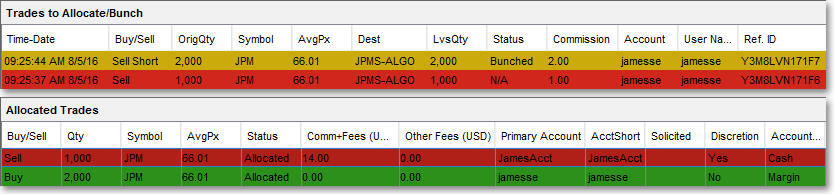
The following table provides descriptions of the display fields in the "Trades to Allocate/Bunch" section of Neovest's Allocation & Bunching window:
| Feature: | Description: |
| Time | Shows the date and time of each horizontal row of order information. |
| Buy/Sell | Shows a "Bought," "Sold," or "Sell Short" for each order or for each group of bunched orders. |
| Original Quantity | Shows the original number of shares entered for each order or for each group of bunched orders. |
| Symbol | Shows the ticker symbol entered for each order or for each group of bunched orders. |
| Average Price | Shows the average price of each group of bunched orders. Neovest calculates each average price value by dividing the total cost by the total number of shares of the bunched orders for each symbol. Thus, the formula for calculating average price is [TCost ÷ TShares]. |
| Destination |
Shows the destination selected for each order or for each group of bunched orders. Note: If you have bunched a number of orders that share the same symbol, side (i.e., "Buy," "Sell," and "Sell Short"), and account and if you have not selected the same destination for each of the orders in the group of bunched orders—then Neovest will display "Multiple" in this field for the group of bunched orders. For information regarding the destinations that Neovest currently supports, refer to the "Order Entry Destinations" section in the "Orders" chapter of Neovest's Help documentation. |
| Leaves Quantity | Shows the number of shares remaining for each order or for each group of bunched orders if only a portion of the original number of entered shares has been allocated. |
| Status | Shows the current status (i.e., "N/A," "Partial," "Bunched," or "Multiple") of each order or of each group of bunched orders. If "N/A" is displayed, then a particular order hasn't been partially allocated or bunched. If "Partial" is displayed, then a particular order or group of bunched orders has been partially allocated. If "Bunched" is displayed, then a group of orders that share the same symbol, side (i.e., "Buy," "Sell," and "Sell Short"), and account has been bunched. If "Multiple" is displayed, then a group of bunched orders has been partially allocated. |
| Commission | Shows the commission charge for each order or for each group of bunched orders. |
| Account | Shows the account selected for each order or for each group of bunched orders. |
| AcctCompany | Shows the name of the company where the trading account resides. |
| AcctShort | Shows the name of the company where the short trading account resides. |
| User Name |
Shows the user name of the person who sent each order or each group of bunched orders. Note: If you have bunched a number of orders that share the same symbol, side (i.e., "Buy," "Sell," and "Sell Short"), and account and if you have not selected the same user name for each of the orders in the group of bunched orders—then Neovest will display "Multiple" in this field for the group of bunched orders. |
| Reference ID |
Shows the reference ID that has been assigned to each order or to each group of
bunched orders. You may utilize reference IDs as identifiers to distinguish individual
orders. Note: If you have bunched a number of orders that share the same symbol, side (i.e., "Buy," "Sell," and "Sell Short"), and account and if you have not used the same reference ID for each of the orders in the group of bunched orders—then Neovest will display "Multiple" in this field for the group of bunched orders. For information regarding how you may assign reference IDs to individual orders, refer to the "Ref. IDs Tab" section in the "Order Entry Preferences" section in the "Orders" chapter of Neovest's Help documentation. |
|
Customer/ Firm |
Shows whether each order or each group of bunched orders was executed for a customer or a firm. |
| Underlyer | Shows the underlyer entered for each option order or for each group of bunched option orders. |
| Strike Price | Shows the strike price entered for each option order or for each group of bunched option orders. |
| Exp Month (Expiration Month) | Shows the expiration month entered for each option order or for each group of bunched option orders. |
| Open/Close | Shows whether each option order or each group of bunched option orders was opened or closed. |
| Call/Put | Shows whether each option order or each group of bunched option orders was a "Call" or a "Put." |
|
Covered/ Uncovered |
Shows whether each option order or each group of bunched option orders was covered or uncovered. |
The following table provides descriptions of the display fields in the "Allocated Trades" section in Neovest's Allocation & Bunching window:
| Feature: | Description: |
| Buy/Sell | Shows a "Bought," "Sold," or "Sell Short" for the shares that you have allocated of a particular order or a particular group of bunched orders. |
| Quantity | Shows the number of shares that have been allocated of a particular order or a particular group of bunched orders. |
| Symbol | Shows the ticker symbol entered for the shares that you have allocated of a particular order or a particular group of bunched orders. |
| Average Price | Shows the average price of the shares you have allocated of a particular group of bunched orders. Neovest calculates each average price value by dividing the total cost by the total number of shares of the allocated bunched orders for each symbol. Thus, the formula for calculating average price is [TCost ÷ TShares]. |
| Status | Shows the current status (i.e., "Allocated") for the shares that you have allocated of a particular order or a particular group of bunched orders. |
| Commission | Shows the commission charge for the shares that you have allocated of a particular order or a particular group of bunched orders. |
| Account Long Name | Shows the long account name, which is the account number, of the account to which you allocated shares of a particular order or a particular group of bunched orders. |
| Account Short Name | Shows the short account name, which is an additional description associated with the Account Long Name, of the account to which you allocated shares of a particular order or a particular group of bunched orders. |
| Solicited | Shows whether you are acting in behalf of a client for the shares that you have allocated of a particular order or a particular group of bunched orders. If "Yes" is displayed in this field, then it indicates that the shares you have allocated of a particular order or a particular group of bunched orders are solicited; "No" indicates the opposite. |
| Discretion | Shows whether the order was placed on your discretion and for a discretionary account. Discretionary accounts are accounts where the broker is given power of attorney to make decisions to buy or sell independent of the client. If "Yes" is displayed in this field, then it indicates that the order/allocation was not directly solicited by the client. |
| Account Type | Shows whether the shares that you have allocated of a particular order or a particular group of bunched orders were marked as "Cash," "DVP," "Margin," or "Short." |
| Trailing Field | Shows the notes that you entered for the shares you have allocated of a particular order or a particular group of bunched orders. You may use Trailing Field notes to distinguish individual order allocations once they appear in Neovest's Allocation & Bunching window. For information regarding how you may write Trailing Field notes for individual order allocations, refer to the "Allocating Shares" section in the "Allocation & Bunching" chapter of Neovest's Help documentation. |
|
Customer/ Firm |
Shows whether the shares you have allocated of a particular order or a particular group of bunched orders were executed for a customer or a firm. |
| Underlyer | Shows the underlyer entered for the shares you have allocated of a particular option order or a particular group of bunched option orders. |
| Strike Price | Shows the strike price entered for the shares you have allocated of a particular option order or a particular group of bunched option orders. |
| Exp Month (Expiration Month) | Shows the expiration month entered for the shares that you have allocated of a particular option order or a particular group of bunched option orders. |
| Open/Close | Shows whether the shares you have allocated of a particular option order or a particular group of bunched option orders were opened or closed. |
| Call/Put | Shows whether the shares you have allocated of a particular option order or a particular group of bunched option orders were "Call" or "Put." |
|
Covered/ Uncovered |
Shows whether the shares you have allocated of a particular option order or a particular group of bunched option orders were covered or uncovered. |
| Description | Shows the description that you attached to the shares you have allocated of a particular order or a particular group of bunched orders. You may use descriptions to distinguish individual order allocations once they appear in Neovest's Allocation & Bunching window. For information regarding how you may attach descriptions to individual order allocations, refer to the "Allocating Shares" section in the "Allocation & Bunching" chapter of Neovest's Help documentation. |