Accessing the Allocation & Bunching Window
Once you open a Neovest Allocation & Bunching window, you may bunch completed orders that share the same symbol, side (i.e., "Buy," "Sell," and "Sell Short"), and account and then allocate shares of those orders to the individual accounts you manage.
The following instructions explain how you may open a Neovest Allocation & Bunching window:
Click the "A&B" icon on Neovest's Launch Pad.
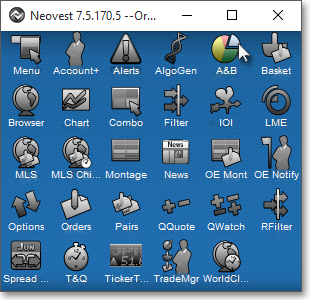
Enter your "User Name" and "Password" in their respective boxes in the "Order Server Authentication" box, and click OK.
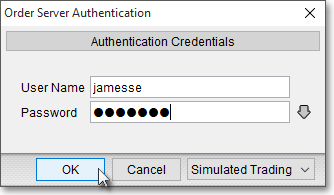
If you require additional assistance logging on to Neovest's Order Server, contact Neovest Technical Support at (801) 375-6850.