Time and Quotes Window Preferences
Features in Neovest's "Time and Quotes Preferences" box let you (1) specify the type of real-time trading information to be displayed, (2) specify the maximum number of ticks to be displayed or enter a trailing minute value, which will cause Neovest to show only the number of minutes you have specified, starting with real-time Time and Quotes data and going backwards, (3) choose to show the size of each order divided by 100, (4) determine a minimum block size based on the percent of average daily volume that an order must meet before it is displayed, and (5) change the font and color scheme in a Time and Quotes window.
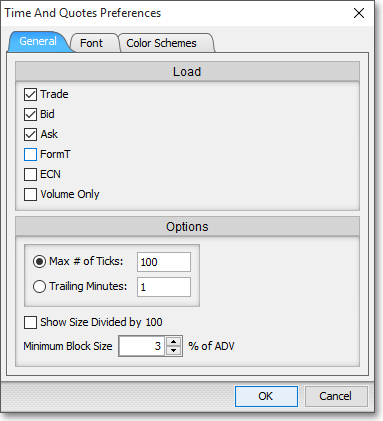
The "T&Q Preferences" sections in the menu to the left discuss the three tabs (i.e., "General," "Font," and "Color Schemes") contained in Neovest's "Time and Quotes Preferences" box.