General Tab
Features in the "General" tab in Neovest's "Pairs Preferences" box let you decide which window or tab will open and populate with pairs order information once you click on the Setup and Unwind buttons in a Pairs Trading window “Monitor” tab. The Setup/Unwind buttons are visible only once a pairs order has been created and added to a "Monitor" tab.
The following instructions explain how you may choose a default that will affect which window or tab will open and populate with pairs order information in a particular Neovest Pairs Trading window:
With a Pairs window open on your screen, click the gear icon, located on the far-right of the toolbar.

Click the "Preferences" icon on the drop-down menu that appears.
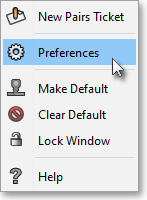
Once the "Pairs Preferences" box appears, select the "General" tab.
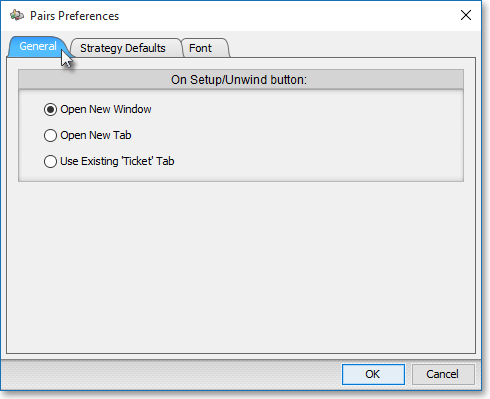
The following table provides descriptions of the features in the "General" tab in Neovest's "Pairs Preferences" box:
| Feature: | Description: |
| Open New Window | Lets you determine that a new Pairs Trading window ticket with certain pairs order information already entered on the ticket will open once you click on the Setup or Unwind buttons. |
| Open New Tab | Lets you determine that a new Pairs Trading window "Ticket" tab with certain pairs order information already entered on the tab will open once you click on the Setup or Unwind buttons. If you select this feature, you will not be permitted to record strategy defaults with information entered into this tab once you click on the Setup or Unwind buttons. For information regarding how you may enter and save strategy default data, refer to the “Strategy Defaults Tab” section in the "Pairs Trading" chapter of Neovest's Help documentation. |
| Use Existing Tab | Lets you determine that the pairs order information that you previously entered and saved as the default in a Pairs Trading window Ticket tab will populate the currently open Ticket tab once you click on the Setup or Unwind buttons. If you select this feature and then click on the Setup or Unwind buttons, any pairs order information already entered in the currently open Ticket tab will be replaced with your saved default information. |
Once you have finished changing the defaults you wish, click OK.
