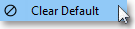Saving a Customized Pairs Trading Window as the Default
Any open Neovest Pairs Trading window to which you have made modifications may be saved as the default Pairs Trading window.
Once you save a customized Pairs Trading window as the default, then each time you click the "Pairs" icon on Neovest's Launch Pad, your saved default Pairs Trading window will appear. Keep in mind that you may at any time reset the default Pairs Trading window to the original default established by Neovest.
The following instruction explains how you may save a customized Neovest Pairs Trading window as the default:
With a Pairs window open on your screen, click the gear icon, located on the far-right of the toolbar.

Click Make Default on the drop-down menu that appears.
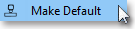
The following instruction explains how you may reset the default Pairs Trading window to the original default established by Neovest:
With a Pairs window open on your screen, click the gear icon, located on the far-right of the toolbar.

Click Clear Default on the drop-down menu that appears.