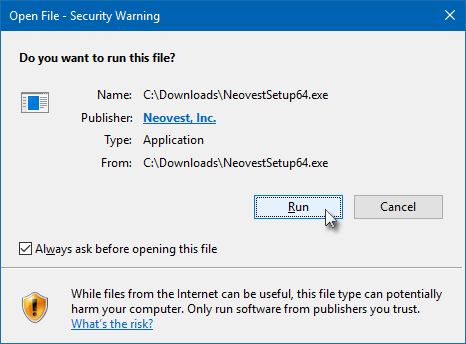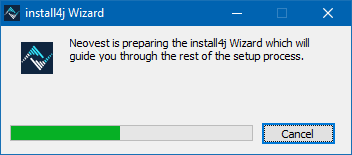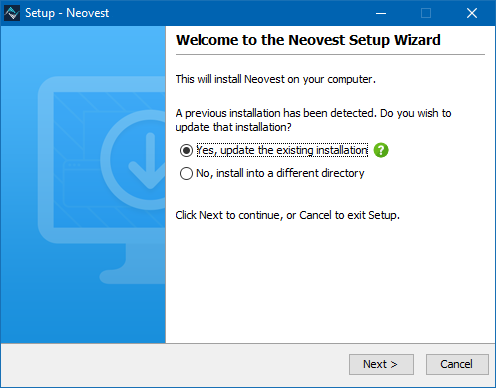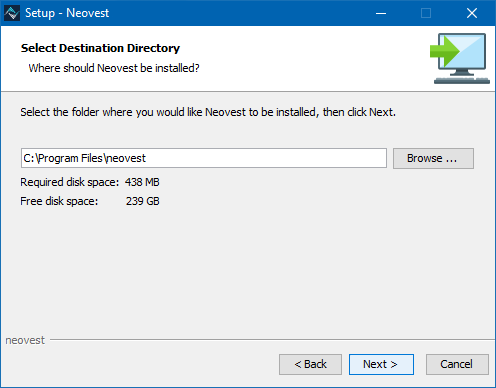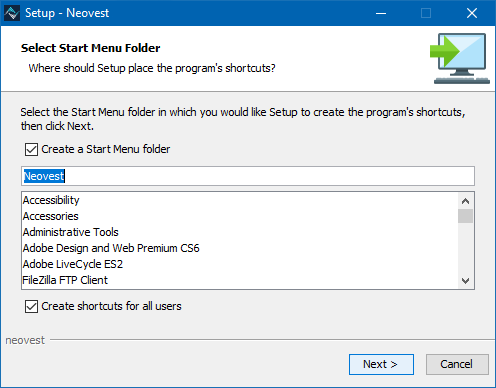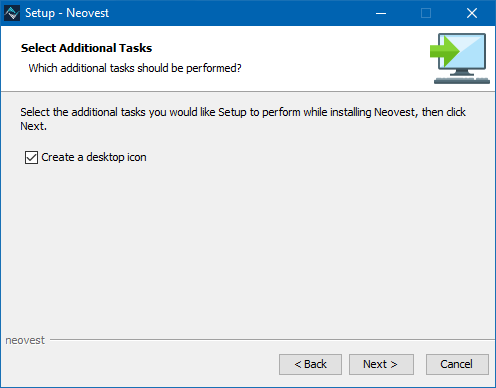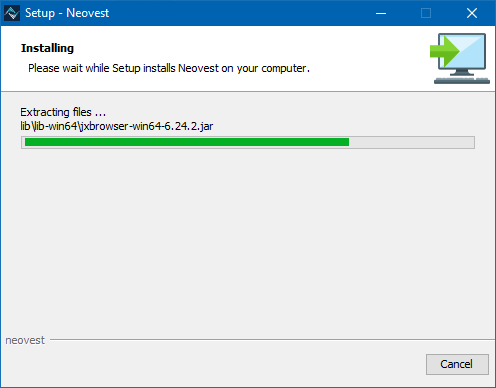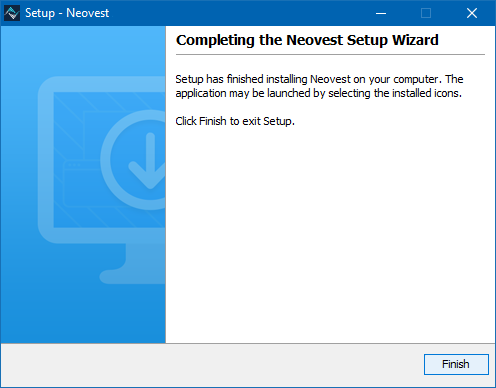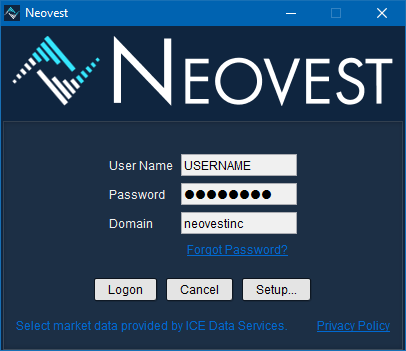Neovest, Inc. (“Neovest”) is a subsidiary of JPMorgan Chase & Co. (“JPMC”) and subject to its business controls, including certain of its policies and procedures. Certain Neovest, Inc. personnel are registered representatives of J.P. Morgan Securities LLC (“JPMS LLC”), a broker-dealer subsidiary of JPMC, and act in that capacity when offering Neovest services or products. JPMS LLC has supervisory responsibilities with respect to such personnel pursuant to U.S. Securities and Exchange Commission (SEC) and Financial Industry Regulatory Authority (FINRA) requirements. JPMC and JPMS LLC monitor Neovest’s compliance with applicable controls and regulatory requirements and accordingly surveil Neovest’s communications with you. Important disclosures at: www.jpmorgan.com/disclosures.www.jpmorgan.com/global/privacy.